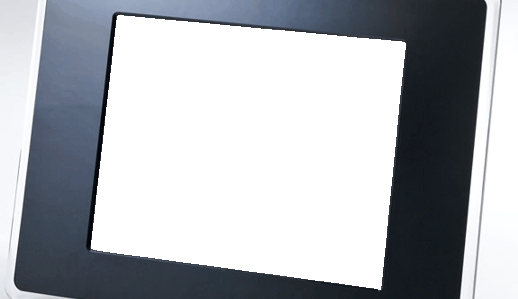Need data from Kazam, Moto G, Blackberry and iPhones
Thursday, January 25th, 2018Recently we’ve received a large number of phone data recovery enquiries, some are reproduced below. Phone recovery can be a tricky thing, sometimes a factory reset will destroy any chance of recovering the data, but some experts like http://phone-recovery.pen.io/ can in some cases still rescue your information:
I would like a rough price for file recovery for a Samsung S3 which has suffered memory chip failure.
Model: android kazam tornado 348
Problem: camera roll has been deleted and can’t find a way to restore them. Did not physically delete them but they have been lost.

I have an old, broken mobile phone that I would like to get data off, of most importance being any photos. Its a 2013 Moto G 4G mobile, 8GB Model XT1072. It got damaged two years ago when it was dropped while walking outside. The screem is very cracked with some glass chipping off altogether and to make matter worse the phone landed in water. I havent been able to switch it on ever since. When connected to any power source, the power light and screen switches on / off intermittently. There was no micro SD card, just the phone memory and SIM. I expect there is 200-300 photos on the phone which I would greaty appreciate back. Please feel free to give me a call further – after 10am – to discuss if this is something you could help with. If so, I live in London so could drop it off to your offices.
i have an iphone 6 who is stuck in recovery mode due to it having insufficient storage. whne i try turning on the phone it is the apple logo freezes on the screen an nothing happens. i have tried to install the new update for the iphone through itunes but it always fails the only solution is for me to restore my iphone which i do not wish to do as it will erase all my data and i do not want that to happen
I’d like to recover the data from my Google pixel phone, in particular my photos. The phone has been through the washing machine and having replaced some of the internals with new I can’t get it to charge or be recognised by my PC.
 I’m wondering how far back you can recover texts from a blackberry 9360 curve, as I need certain texts for a lawsuit, also what’s your prices?
I’m wondering how far back you can recover texts from a blackberry 9360 curve, as I need certain texts for a lawsuit, also what’s your prices?
Thanks
My LG g5 went dead just befor new year it said phone corrupted and switched off and won’t turn back on it’s still under warranty from car phone warehouse they can repair the phone but will wipe all data off. I want to recover family photos and contact details can you help
I dropped my iphone 6 down the toilet and now it is water damaged so cannot switch on. I stupidly hadn’t backed up my data to icloud so only have an old itunes backup. I would really really like my whatsapp data back – is this possible? and what format do you guys recover it in? like will it be able to be integrated into my new phone??