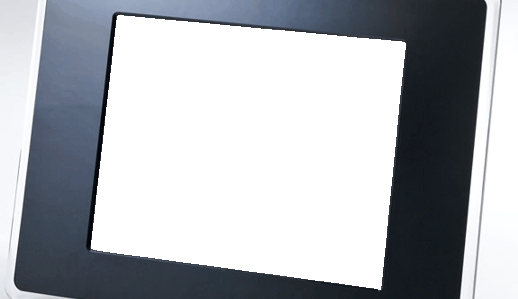Examples of mechanically damaged hard drives
Saturday, February 10th, 2018There are many faults that can befall a hard drive. One of the most common is a mechanical failure. These are most often caused by that hard drive falling and landing on something firm like a floor. This impact damages the heads of the hard drive and if the files and folders on the hard drive are valuable then you’ll have to consult a data recovery company (like Data Recovery Tips), or a country wide hard drive recovery specialist like Data Clinic Ltd to get them off. Why? Because a mechanical fault damages components inside the hard drive that need to be replaced in order to access the data again.

- I have a Verbatim external hard drive which stopped working today whilst I was in the process of organising some of the folders on it. When I connect it to my laptop, it beeps for a few seconds (this then stops), but it does not register with the laptop. I have tried a new USB lead and have tried to connect it to a desktop but the issue remains the same. I have a great deal of personal photos of my child, and documents which I need for my job as a teacher.
- Seagate Expansion Portable Drive SRD0NF1 fell off table and hung down without hitting the floor. Since this the hard drive will no longer connect. When inserting USB into Macbook it just produces a consistent beeping sound, with around 1 second in between each beep. At first the blue light was on constantly and not flashing, but then after a while this no longer appears at all and just has the beeping sound.
- I have a Transcend 1TB Hard Drive (TS1TSJ25D2). When I try to connect the hard drive to my laptop, the blue light on the hard drive comes on but my PC doesn’t recognise the hard drive. The hard drive also make a strange sound, like the drive spinning inside. Please can you advise on possible reasons for this and recommended course of action to access the data on my hard drive.
- My hard drive stopped working. When connected to the laptop there’s a sound like a bip coming from it but it is not recognised by the computer. Needed to recover some of the files on it.
To summarise, the 4 examples are all mechanically damaged hard drives that will need the attentions of a hard drive data recovery specialist to retrieve the files. Look through some other posts on this site to find some more recommendations.