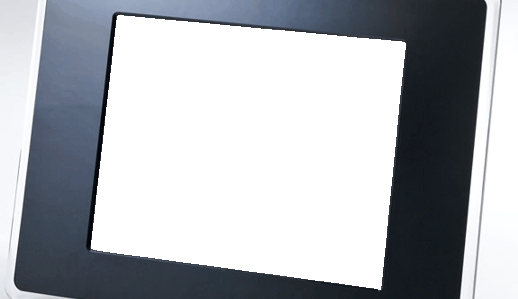Huawei, Samsung, Nokia Phone Recovery by Data Clinic
Saturday, March 14th, 2020 Summary: Data recovery services from Samsung, Huawei and iPhone. Eventually I contacted https://www.dataclinic.co.uk/data-recovery-from-mobile-devices-phones-tablets-etc/ who were able to recover the files from most phone of the phones listed here.
Summary: Data recovery services from Samsung, Huawei and iPhone. Eventually I contacted https://www.dataclinic.co.uk/data-recovery-from-mobile-devices-phones-tablets-etc/ who were able to recover the files from most phone of the phones listed here.
Recover data from Huawei P20
I have huawei p20 pro from 3 days not working in one moment turn off and still I cant turn on. I want to save all data on this phone. Is any chance for repair this phone?
Saving data from Samsung with dead battery
Samsung battery died and the phone does not turn on anymore, photos/videos were not uploaded to cloud (6 years worth). Can you save them for me? It’s an S6 edge completely dead need a quote to recover the data.
Retreive data from Samsung S6 Edge
I recently took my Samsung Galaxy S6 phone to the local repair shop.
This was because it had gone completely off and all attempts to reboot had failed.
The repair shop said that the motherboard was damaged and if replaced would wipe my phone.
The phone is encrypted with a lock that I can tell you.
The microusb port is also broken and so the data would be needed to be taken directly from the storage drive.
I would like to retrieve all data currently on the phone and can provide a storage device if needed.
If you need any more information please let me know.
Nokia Phone Data Recovery
i have nokia 301 candy bar phone, the motherboard has failed. i have taken it to a few places and no luck, can you help?
iPhone disabled please connect to itunes
My iphone 6s is displaying “iphone disabled please connect to itunes“. I have to connect to itunes and restore the phone which will wipe all of my data off it including my photos and videos. I am most worried about my photos and videos and was wondering if there’s any way to get them back/retreive the files as I have not backed up my phone recently.
iPhone unable to update
I have an iPhone that has started and update but as there wasnt enough space available to complete the update I have been told by the iPhone store the phone will need a restore resulting in loosing photos that are not saved to the iCloud. Are the photos able to be recovered.
I later discovered that the iPhone had error code 14 which meant that the data was no longer recoverable and my data had gone.
I have an iphone 7 265 gb
i know for a fact it acted up because it’s memory full. i really pushed the limit
i turned it off hoping it would turn on and “recognise” the face i deleted some apps and photos. but instead it went to white apple logo. wondershare didnt work. i went to 2 places and they said the emmc is damaged. Is this not retrievable? the data is more important than the phone. Again this was an error code 14.
Smashed Screen on iPhone
Smashed the screen on my iphone 6 (still turns on) and want to recover the contacts that were saved on there (it seems only have were synced with icloud I can’t access the rest). It would be great to know if this is possible and how much this would be.
Fortunately, Data Clinic (link above) were able to recover the data from my phone.
iPhone Overheating
My phone recently overheated and turned off, it then wouldnt turn back on so i thought the battery was dead i tried replacing battery and testing but it still didnt work so i tested the voltage going to battery and was only getting 1.5v but i tested motherboard and that was getting 5v so im stuck. looking to just get the data recovered not worried about phone being repaired
Once again, Data Clinic recovered the data.