Hard Drive’s Not Seen
Friday, April 7th, 2017What advice do you tell someone whose hard drive is not working or is no longer recognised? My advice would be to get them to contact a data recovery company. Which data recovery company? Well my advice would be to read this blog as I do make several suggestions. Below are some questions I’ve received about data recovery.
 I have an OCZ Vertex 2 that’s been working fine for 6 years (Win 10 connected to desktop with Gigabyte mobo). Having properly powered down my PC yesterday, upon booting this morning the SSD is not identified during BIOS loading.
I have an OCZ Vertex 2 that’s been working fine for 6 years (Win 10 connected to desktop with Gigabyte mobo). Having properly powered down my PC yesterday, upon booting this morning the SSD is not identified during BIOS loading.
I tried resetting CMOS; cycling the drive with power cable only; etc. but to no avail. Green led on the drive is lit solid (not red). I saw your note re Vertex 2 – has any solution been identified since then? Is it possible to move the memory chips onto another circuit board? I’d hate to lose years of precious data.
I have a Seagate ST1500DM003 external HDD, and doesn’t work. Maybe it burned the engine. I have a many more photos on this HDD. Can you help me recover the data?
Drive was working fine yesterday. no bumps or knocks to it. no damage. drive cannot now be seen by laptop os. sometimes seems to be working properly then not. no os on this drive as being used as a slave unit..
Can you provide an approx cost – only some dats is important – music files and various other >doc/Excel documents
WD HDD drive fails to boot. Had it removed and replaced, need the data from it. Is no longer starting up. I need to recover my files and save them elsewhere.
I was hoping I could have a WD Elements external hard drive (WDBU6Y0020BBK-01) assessed to see if any data could be recovered from it. It stopped working a couple of years ago and it has taken me a while to get round to sorting it out.
If I recall correctly the drive would not power up when plugged in but it did not appear on my computer. It may possibly have been an issue with the port on the drive being slightly loose. As it is usb powered it would often disconnect and reconnect it quick succession as a result. I am obviously no expert but I have been told it could potentially be a corruption issue caused over time by the cable being physically loose.
Would it be possible to have this looked at and what would be cost of assessment and the likely cost of repair (if it is repairable)?
WD Hard drive makes a clicking noise and not recognised by Windows. Have had this problem for the last couple of years. Was on the verge of giving up but today, file explorer opened for 5 seconds showing the contents of the drive. Are you able to help recover the data?
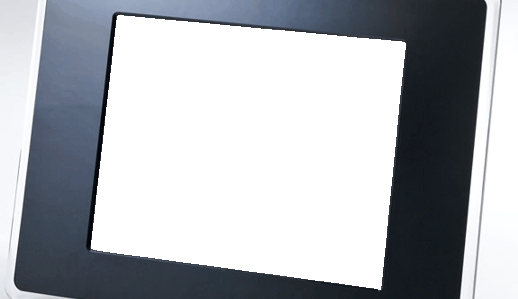
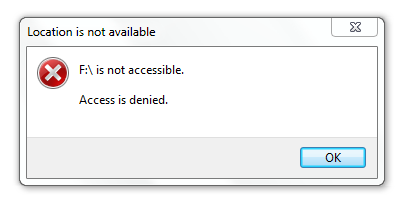 My dad accidentally deleted my pictures off my external hard drive a while back but i havent used it since, would I be able to get them back? Also how much does it cost
My dad accidentally deleted my pictures off my external hard drive a while back but i havent used it since, would I be able to get them back? Also how much does it cost
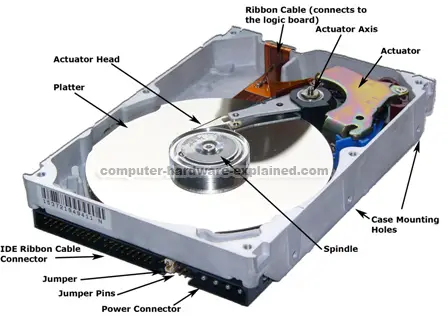


 Now those of you lucky (?) enough to know me will know that I spend a good portion of my time working out of an office in
Now those of you lucky (?) enough to know me will know that I spend a good portion of my time working out of an office in  Security is an important concern for any business. Having a strong security system is not only important in terms of deterring and preventing theft, but it can also be an important factor in determining your insurance premiums. Businesses need to worry about theft by local gang bangers as well as employees with access to inventory and the cash register. Even a full time security guard does not have eyes in the back of his head. To get the most comprehensive surveillance possible, you need video monitoring. CCTV DVR systems represent a great system towards these ends.
Security is an important concern for any business. Having a strong security system is not only important in terms of deterring and preventing theft, but it can also be an important factor in determining your insurance premiums. Businesses need to worry about theft by local gang bangers as well as employees with access to inventory and the cash register. Even a full time security guard does not have eyes in the back of his head. To get the most comprehensive surveillance possible, you need video monitoring. CCTV DVR systems represent a great system towards these ends.