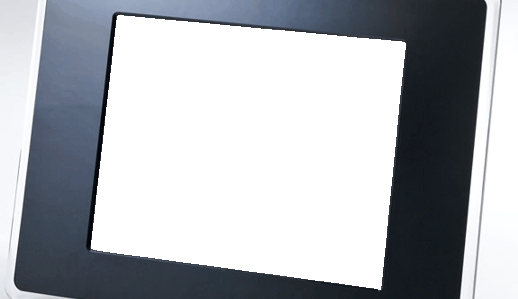Data Clinic Help Businesses Recover From Weather Damage
Tuesday, December 10th, 2013 High tides and strong winds combined to defeat flood defences and damage many shops and businesses in Hull this week. Companies, shops and houses were evacuated as flood water disrupted computer systems causing them to crash and their data to be lost. Subsequently IT support companies have been called into many businesses to restore failed computer systems such as RAID servers, stand alone PC and Mac computers. Recovery work is also underway across the region as companies try to restore their computer data and get their businesses back up and running again.
High tides and strong winds combined to defeat flood defences and damage many shops and businesses in Hull this week. Companies, shops and houses were evacuated as flood water disrupted computer systems causing them to crash and their data to be lost. Subsequently IT support companies have been called into many businesses to restore failed computer systems such as RAID servers, stand alone PC and Mac computers. Recovery work is also underway across the region as companies try to restore their computer data and get their businesses back up and running again.
Flooding causes widespread disruption to computer systems and large scale data loss. Hard drives that have been involved in floods are often water damaged and have to be cleaned and carefully dried before attempts to access the data on them can be made. The drying process has to be very carefully managed as once a hard drive begins to dry out its components begin to oxidise. Oxidation of the hard drive must be prevented as it will prevent any type of successful data recovery result. One of the worst things that can be done is for a water damaged and oxidised hard drive to be powered up. Doing so will damage the platters of the drive and destroy the data.
Water damage will frequently break the hard drive controller board by causing a short circuit. Swapping the controller board will no work because controller boards are now unique to the hard drives they are shipped with and contain data unique to that hard drive.
A recommended data recovery company like Data Clinic are specialists in recovering the data from flood and water damaged hard drives. With many years experience in hard drive faults and data recovery they are often the company of choice for many UK businesses and individuals. With regional offices throughout the UK, customers can call in and have their hard disk assessed or take advantage of a countrywide free collection service. Drive faults and damage is assessed and then a price given for the recovery of the data. It’s then the customer’s choice whether they wish to proceed with the recovery or not.
With all the bad weather around the UK at the moment it’s not only Hull that is suffering, many businesses on the East coast of England are also taking the brunt of the poor conditions with shops staying shut and business data going offline. Computers and hard drives are resilient to many things but bad weather is not one of them, and those businesses without data backups are in for an agonising wait while the data recovery firms work at repairing their hard drives and recovering their data.
Whether it’s for your business or personal use, you can’t go wrong backing up your data. You should always create a backup of your data at least once a month, even more than that if you have a lot of important information that you add to your laptop on a frequent basis. To put it in simple terms, nothing in the computer industry is fool proof. Hard drives can crash, computer hard disks can get stolen, or be dropped and rendered useless. To ensure that we are never left without our valuable data, we should always create a backup of our information. There are several methods available that ensure data is backed up. Online services that back up data remotely can be used, alternatively so can external hard drives. Another cheap way to back up data and files is to burn them to a data CD or DVD. If you don’t have that much data to back up you could also use a USB memory stick. Preserving data is something you should really look into, especially if you have business material on your hard drive.
As mentioned above, the easiest and quickest way to backup important data is to use an online backup service. Depending on your internet connection this can take from several minutes to several hours. It is time well spent though because at least you’ll know your data is safely stored to somewhere other than your hard disk should the drive crash. It would be an interesting study to discover how many businesses and households have lost data because of the recent flooding, what percentage of them had made backups and what percentage had to use data recovery services to rescue their data from their flooded hard disk drives.