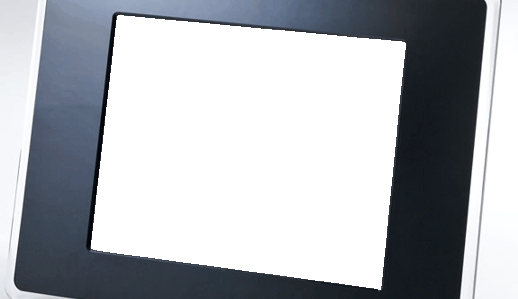HDD Issues
Tuesday, February 21st, 2017We’ve seen a lot of HDD enquiries this month from people wish to retrieve their data from their dead devices. See what you think !
I have a Western Digital 3.5 inch
1TB SATA 64Mb Cache pc Internal drive. IT was dropped from table height and now doesnt boot up/ read.
Its about half full. Can you please give me a quote to recover the information and transfer it to a replacement drive which I will provide.
Laptop drive st1000lm024.
User claims drive knocked off table but did not hit the floor as it was attached by USB .
Drive now clicks several times then goes quite.
Drive not detected by pic.
Seagate FreeAgent GoFlex for Mac 1TB
Stopped working and has disk clicking.
Can power up and FreeAgent shows up on Mac OS via the devices windows pane.
Device has not been dropped.
I have a smartphone Samsung s6 edge which has just gone dead, does not charge or turn on and is unresponsive. I cannot get the phone to work at all. I relied on my phone for work purposes so have lost data and schedules and photos, contacts, apps etc. Are u able to help with this matter?
USB is not being recognised in laptop, it hasn’t got any physical damage. Nothing comes up when plugged in, tried multiple laptops.
Apple iMac 27 with Internal 3TB Drive Failed booting due to hard drive problems,
I have installed the OS on external drive to access my hard drive ( for my data)
I can access and browse it but can’t copy it as its very slow and then it stops itself.
2TB Important Data.
Can you help me? if yes what sort of costs are we looking at?
 My desktop HDD has not been used for 3 years and now it goes wrong. It has SuSE 12.3 on it with ext4 filesystem without journals as long as I remember.
My desktop HDD has not been used for 3 years and now it goes wrong. It has SuSE 12.3 on it with ext4 filesystem without journals as long as I remember.
Windows does not see the device.
The BIOS of my laptop is recognizing it.
When I try to mount it from another Linux it says “superblock fail to load…“.
The boot partition is still working and loading the boot manager but cannot fully load the OS, it stop on
“Want me to fall back to /dev/disk/by-id/ata-ST31000340NS_9QJ5ZYKO-part3?
resume device /dev/disk/by-id/ata-ST31000340NS_9QJ5ZYKO-part2 not found (ignoring)
Waitnig for device /dev/root to appear……..Could not find /dev/root.”
and it goes in bootloop.
Never been damaged.
the computer do not recognize my hard drive. the light of the hard drive turns green but i could not see the drive on my pc. USB drive no longer working with an “IO error.” Computer doesn’t seem to be able to access the device. The computer is also unable to read the capacity of the device. I’m a teacher so a response via email or via phone after 3.30pm is the best way to contact.
Device is a Kingston DTSE9 8GB USB.