 Security is an important concern for any business. Having a strong security system is not only important in terms of deterring and preventing theft, but it can also be an important factor in determining your insurance premiums. Businesses need to worry about theft by local gang bangers as well as employees with access to inventory and the cash register. Even a full time security guard does not have eyes in the back of his head. To get the most comprehensive surveillance possible, you need video monitoring. CCTV DVR systems represent a great system towards these ends.
Security is an important concern for any business. Having a strong security system is not only important in terms of deterring and preventing theft, but it can also be an important factor in determining your insurance premiums. Businesses need to worry about theft by local gang bangers as well as employees with access to inventory and the cash register. Even a full time security guard does not have eyes in the back of his head. To get the most comprehensive surveillance possible, you need video monitoring. CCTV DVR systems represent a great system towards these ends.
Closed circuit television (CCTV) cameras are at the heart of any monitoring system. These provide the watchful eye that scans your shop, potentially 24 hours a day and 7 days a week. These can be acquired in simple black and white, color, or even with infrared capability. The latter is especially useful if they will be monitoring the place in the dark.
Each camera is outfitted with a lens that defines the viewing angle. These lenses can be configured for a very wide fisheye style viewing angle to cover the most real estate possible. They can also cover a narrow field if you need a close up view with detail, such as perhaps near a cash register where one might want to be able to catch the denominations of any bills pulled out. Cameras can also have zoom lenses that can pan in and out when controlled remotely.
It is not uncommon for CCTV cameras in such a system to be hard wired directly to a digital video recorder (DVR) which will record all of the footage in real time. However, many modern cameras are being produced to work without being physically wired in to any other device other than the electrical socket supplying power. These usually have their own wireless data transmitter that is connected to a wireless router or hub. This hub then usually connects to the worldwide web and the DVR. The DVR can be either at the location being monitored or somewhere off site where it is secured from being tampered with by employees or thieves.
There are many advantages to this setup. First, this makes setting up the system relatively easy. There is no need to worry about running cable lines from various parts of the establishment, which could require substantial refits to the premises. Each camera in such a system can also be polled remotely using its assigned IP address in real time. If the DVR fails for some reason, this could be useful for obtaining real time security. Certain cameras might even have the ability to pan back and forth and zoom in and out. These could then be controlled remotely using by the IP address with this setup if suspicious activity is observed.
The DVR’s primary function is to collect and store the incoming data. In older systems this would have been handled by a video cassette recorder (VCR). The obvious disadvantages of the latter system are (1) the short duration of the tape which requires frequent replacements, (2) the ability to only record one camera per VCR, and (3) the inability to go back and view previous video frames on the tape while it is still a problem. DVRs solve all of these problems.
DVRs utilize a hard disk to store the data instead of a tape. All video is digitized at the level of the CCTV and then compressed into a digital file using standard computer video formats. Due to the speed of the digital processing power of the DVR, it can handle signals from many cameras at once, writing all the data onto different hard drive files as the data comes in. Since computer hard drives can hold up to four terabytes of data, a lot of video can be stored before the old video would have to be backed up to some other sort of backup. Since hard drives operate on the principle of random access, one can always go back and view any frame or multiple clips from multiple views simultaneously even though the system is still recording. As you probably know, hard drives can break from time to time and the data on them lost. Should this happen it’s frequently necessary to contact a CCTV or DVR data recovery specialist.
DVRs can be configured as standalone units, like home entertainment center DVRs, or as personal computers outfitted to perform the same function. A computer DVR will give a business owner much more flexibility in terms of software that can be used in addition to software and hardware expansion possibilities. However, a standalone unit can be more stable since it is usually not working on a bloated PC operating system that can be prone to crash. Multiple PCs can be used, one off site and one on site, if crashes are a concern. The latter configuration also provides some redundancy in case of an outgoing network failure effecting the off site DVR or physical tampering of the data at the on site unit.
CCTV DVR systems have provided business owners with more options to monitor their operations more efficiently. Deterring crime with 24/7 surveillance has never been more easy to install and cost effective.
 I need to talk to you about a CCTV issue.
I need to talk to you about a CCTV issue.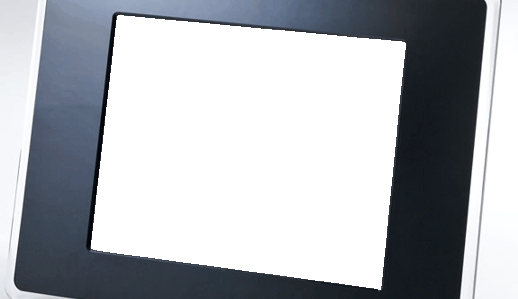

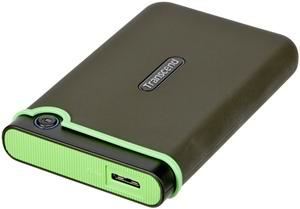
 Security is an important concern for any business. Having a strong security system is not only important in terms of deterring and preventing theft, but it can also be an important factor in determining your insurance premiums. Businesses need to worry about theft by local gang bangers as well as employees with access to inventory and the cash register. Even a full time security guard does not have eyes in the back of his head. To get the most comprehensive surveillance possible, you need video monitoring. CCTV DVR systems represent a great system towards these ends.
Security is an important concern for any business. Having a strong security system is not only important in terms of deterring and preventing theft, but it can also be an important factor in determining your insurance premiums. Businesses need to worry about theft by local gang bangers as well as employees with access to inventory and the cash register. Even a full time security guard does not have eyes in the back of his head. To get the most comprehensive surveillance possible, you need video monitoring. CCTV DVR systems represent a great system towards these ends.